Optimizing Microsoft Licensing on AWS: A Perspective from Innova Solutions
June 13, 2023
Introduction
Cost optimization becomes crucial to their strategy as more businesses migrate their enterprise workloads to the cloud. Licensing can significantly impact costs, especially for Microsoft workloads on Amazon Web Services (AWS). In this blog post, we at Innova Solutions will delve into seven specific optimization strategies that can help you reduce expenses and maintain compliance with your Microsoft licensing on AWS. By implementing these strategies, you can unlock cost savings and optimize your spending while running your Microsoft workloads seamlessly in the cloud.
Microsoft Licensing on AWS
AWS provides a range of flexible licensing choices for customers running Microsoft workloads on its platform. These options include license-included (LI) instances and bringing your own license (BYOL). The BYOL option has two variations: BYOL for products with License Mobility and BYOL for those without.
LI Instances: The “License Included” option offered by AWS is a licensing model that simplifies the deployment of Microsoft workloads on AWS infrastructure. With the License Included model, AWS takes care of the licensing for the software product, and the license cost is included in the price of the Amazon EC2 instances. This means that you don’t need to bring your own licenses or worry about the licensing details and compliance. It provides a convenient and hassle-free way to deploy Microsoft workloads on AWS, allowing you to focus on building and running your applications without the overhead of managing licenses separately.
BYOL for products with License Mobility: Microsoft offers a Software Assurance benefit that allows customers to deploy eligible server applications on specific cloud service provider infrastructures, such as AWS, using their existing licenses. With License Mobility, you can move your eligible licenses to the cloud without additional costs. To use License Mobility, you must meet specific eligibility criteria defined by Microsoft, such as having active Software Assurance, using eligible server applications, and complying with Microsoft’s licensing terms. Reviewing the specific terms and conditions for License Mobility for each product and working closely with Microsoft and AWS to ensure compliance is essential. Innova Solution’s Optimization and Licensing Assessment (OLA) program can ensure that you comply with your License Mobility.
BYOL for products without License Mobility: For products that do not have License Mobility, such as Microsoft Office, Visual Studio, or SharePoint, the BYOL option works differently. In these cases, you cannot directly transfer your licenses to AWS and use them on EC2 instances. Instead, you would need to follow the regular licensing models provided by Microsoft.
In the BYOL cases, whether you are utilizing BYOL for products with License Mobility or products without License Mobility, it’s essential to carefully track and manage your licenses to ensure compliance and maximize cost savings. Leveraging tools like the AWS License Manager can help you effectively manage your licenses and ensure adherence to licensing terms.
BYOL vs. LI
Let’s dive deeper into the cost comparison between License-Included (LI) instances and Bring Your Own License (BYOL) options for running Microsoft workloads on AWS.
LI instances are Amazon EC2 instances bundled with fully-compliant Microsoft software licenses. The cost of these instances includes the compute resources and the licensing fees, which are factored into the instance price. LI instances are convenient because you don’t have to manage the licenses separately, and you pay for them as you go with no upfront costs or long-term investments.
On the other hand, BYOL allows you to bring your own eligible licenses to run Microsoft workloads on AWS. This option is cost-effective if you already own licenses for products like Windows Server or SQL Server and want to leverage those investments on the cloud. With BYOL, you are responsible for managing the licenses and ensuring compliance.
When comparing the costs between LI and BYOL, it’s essential to consider the specific licensing requirements of your workloads and the pricing models AWS offers. Let’s take a closer look at Table 1, which provides a monthly cost comparison for running a single m5.xlarge instance 24×7 in the US East (Northern Virginia) Region with various AWS LI pricing models:
| Product | Monthly Cost |
| Windows Server with SQL Server Enterprise | $1,449.48 |
| Windows Server with SQL Server Standard | $704.88 |
| Windows Server only | $354.48 |
| Linux | $168.33 |
Table 1: Price comparison for LI option
This example shows that most of the Amazon EC2 instance cost comes from licensing when using the LI model. The specific licensing needs and the pricing for different editions of Microsoft products can significantly impact the overall cost.
By bringing your own licenses with the BYOL option, you can potentially reduce the cost of running Microsoft workloads on AWS. However, it’s essential to note that BYOL has specific eligibility requirements. For example, License Mobility is a Microsoft Software Assurance (SA) benefit that allows you to bring specific product licenses to shared cloud infrastructure, including default (shared) tenancy Amazon EC2. Some products, such as SQL Server, Remote Desktop Services User CALs, System Center Server, Exchange, and SharePoint, are eligible for License Mobility. Active Software Assurance is required for License Mobility eligibility.
For products that don’t have License Mobility benefits, such as Windows Server or SQL Server without SA, AWS offers dedicated tenancy options. With dedicated tenancy, you can license at the physical core level, resulting in significant license usage reduction, primarily if you use burstable instances.
It’s essential to evaluate your licensing requirements carefully, consult Microsoft’s licensing documentation, and leverage the expertise of AWS Partners like Innova Solutions to understand the specific cost implications and optimize your licensing strategy on AWS.
Choosing the most cost-effective licensing option and implementing optimization strategies can reduce costs while maintaining compliance and performance for your Microsoft workloads on AWS.
Optimization Strategies for Microsoft Licensing on AWS
These strategies help you reduce costs and ensure compliance with your Microsoft workloads on the cloud.
- Rightsizing AWS instances: One of the key strategies for optimizing license usage is rightsizing your AWS instances. By selecting an instance type based on CPU, memory, and storage requirements, you can avoid paying for unnecessary resources. For example, Windows Server and SQL Server are typically licensed based on the number of vCPUs or cores. By rightsizing, you can lower the number of vCPUs or cores the Microsoft software runs on, reducing the instance’s cost and the number of licenses required. Innova Solutions provides the AWS Optimization and Licensing Assessment (OLA) program. This no-cost service evaluates your licensing requirements for workloads running on-premises, on AWS, or in another cloud. OLA helps you identify opportunities to optimize your licensing and reduce costs through rightsizing.
- Bring Your Own License (BYOL): Bringing your own eligible licenses is a cost-effective strategy as it allows you to leverage existing investments and lower your AWS spend. With BYOL, you can use your own licenses for products like Windows Server or SQL Server on AWS. However, eligibility requirements vary based on the product and licensing terms. For example, Windows Server perpetual licenses purchased before October 1, 2019, or within an Enterprise Agreement term that started before October 1, 2019, can be used for BYOL. Additionally, licenses can be deployed on dedicated hosts and can be licensed at the physical core level, optimizing license usage and reducing costs.
- SQL Server instance consolidation: Consolidating SQL Server instances onto a single Amazon EC2 instance is an effective way to optimize licensing usage and reduce costs. SQL Server requires a minimum of four core licenses per Amazon EC2 instance, even if the instance has fewer vCPUs. By consolidating instances, you can reduce the licensing requirement. For example, if you consolidate two Amazon EC2 instances, each with two vCPUs, into a single instance with four vCPUs, you can cut the licensing requirement in half, resulting in cost savings.
- Downgrade SQL Server edition: Downgrading the SQL Server edition can lead to significant cost savings. SQL Server Enterprise Edition is more expensive than the SQL Server Standard Edition. By evaluating your SQL Server workloads and determining which features are critical for your business needs, you can consider downgrading to the Standard Edition. Alternatives for Enterprise Edition features, such as Transparent Data Encryption (TDE) and Always On Availability Groups (AOAG), are available in the Standard Edition. By downgrading the edition, you can reduce licensing costs, lower Software Assurance spending, and avoid future true-ups.
- Use SQL Server Developer Edition in non-production environments: In non-production environments, you can use SQL Server Developer Edition instead of licensable editions like Enterprise or Standard Edition. SQL Server Developer Edition has all the features of Enterprise Edition and is available for free. By leveraging Developer Edition in non-production environments, you can avoid additional licensing costs and comply with licensing terms.
- Optimize CPU for SQL Server workloads: AWS offers a feature called Optimize CPU, which allows you to reduce the required number of SQL Server licenses for specific workloads. Sometimes, you may need to select an Amazon EC2 instance with more vCPUs than necessary due to factors like memory or IOPS requirements. By disabling hyper-threading or deactivating vCPUs, you can limit the number of CPUs visible to the operating system. This reduces the required SQL Server licenses while benefiting from other instance features like memory and networking. By optimizing CPU usage, you can achieve cost savings.
- Licensing at the physical core level: When deploying eligible Microsoft products on AWS using BYOL, you can license at the physical core level. Licensing at the physical core level allows you to deploy the maximum number of instances per configuration on a host, optimizing your license usage and reducing costs.
These optimization strategies, combined with leveraging the expertise of AWS Partners and utilizing tools like the AWS Optimization and Licensing Assessment (OLA), can help you effectively reduce costs and ensure compliance when running Microsoft workloads on AWS. Evaluating your licensing requirements carefully, understanding the licensing terms, and working closely with Microsoft and AWS to optimize your licensing strategy are essential.
Conclusion
Optimizing Microsoft licensing on AWS is vital for businesses seeking to minimize costs while maintaining performance and functionality. You can significantly reduce licensing costs and optimize spending by implementing key strategies such as rightsizing instances, bringing eligible licenses, consolidating SQL Server instances, and considering downgrades SQL Server edits. Additionally, leveraging the AWS Optimization and Licensing Assessment (OLA) program and regularly evaluating instance types can ensure you utilize the most cost-effective resources for your workloads. At Innova Solutions, we can assist you in assessing and optimizing your Microsoft licensing on AWS, enabling you to achieve your cost optimization goals while ensuring compliance, performance, and functionality for your Microsoft workloads. Contact us today to start your migration journey and maximize the benefits of running Microsoft workloads on AWS.