Meet Microsoft 365 Copilot, Your Personal Productivity Assistant-Powered By next gen AI
September 11, 2023
TAGS: AI, Microsoft 365, Copilot
In a world where digital collaboration and productivity are paramount, Microsoft 365 stands out as a powerhouse suite of tools designed to revolutionize the way we work, connect, and create. With its integrated applications and cloud-based capabilities, Microsoft 365 has emerged as an essential solution for individuals, businesses, and organizations, irrespective of their size.
Allow us to introduce you to Microsoft 365 Copilot, a ground-breaking feature within the Microsoft 365 suite designated as your Personal Productivity Assistant. Being an AI-powered virtual assistant, it integrates seamlessly with your Microsoft 365 applications. Using cutting-edge natural language processing and machine learning, it understands your context, preferences, and work patterns and offers proactive assistance for streamlining tasks.
With Copilot by your side, you will experience a new level of efficiency, collaboration, and innovation in your daily activities.
In this blog, we deep-dive into the key components and benefits of Microsoft 365 Copilot, exploring how it empowers users to maximize their productivity and produce outstanding results.
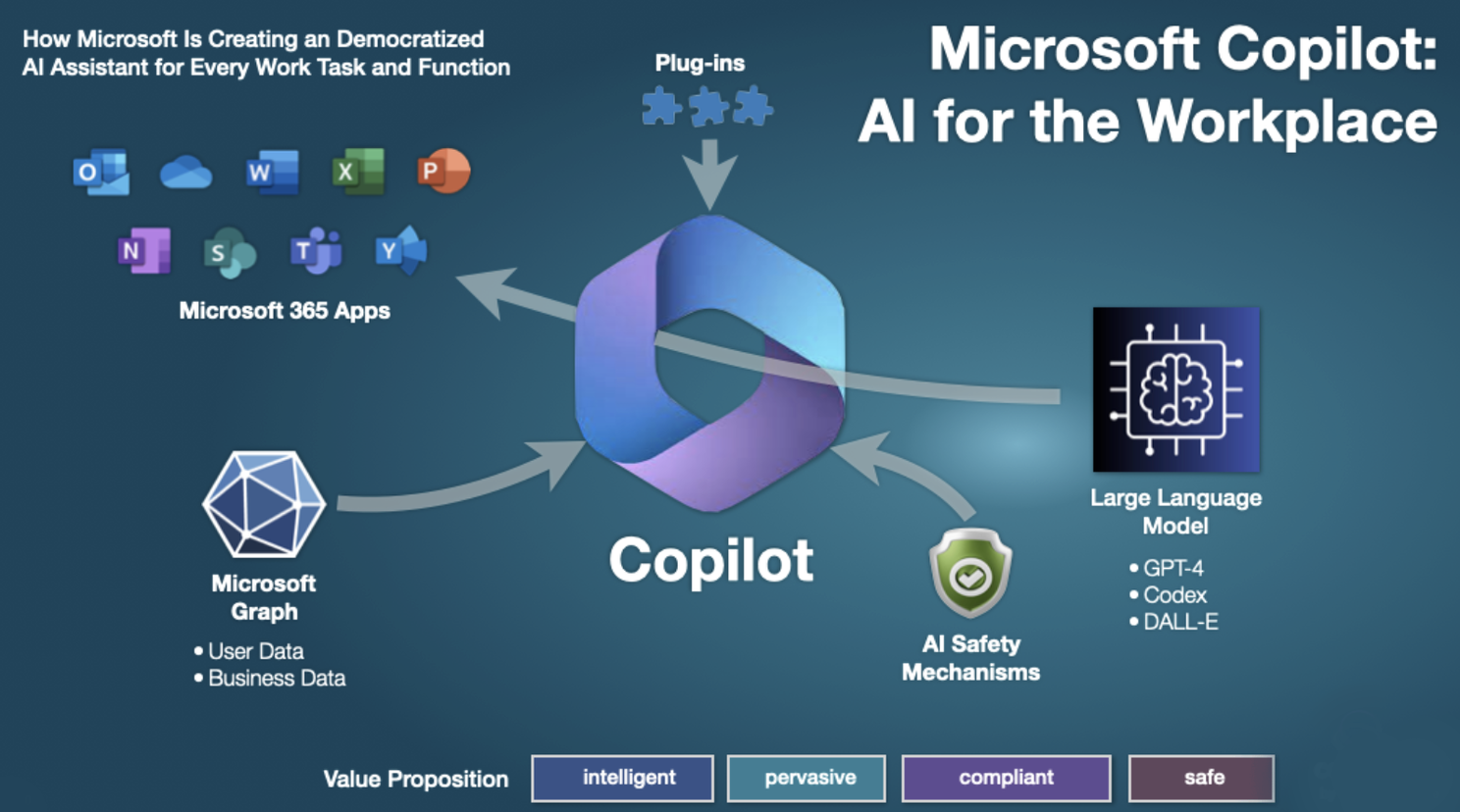
Microsoft 365 Copilot: Key Features and Benefits
By focusing on three key pillars—unleashing creativity, unlocking productivity, and upleveling skills —Microsoft 365 Copilot is redefining work processes and empowering professionals to achieve more than ever before.
Unleash Creativity: Creativity is a priceless asset in the realm of work. Being cognizant of this, Microsoft 365 Copilot offers tools and features designed to stimulate and enhance creativity across various tasks and projects.
- Dynamic Content Generation: Using Copilot’s intelligent suggestions and code snippets, developers may experiment with innovative coding approaches and broaden their horizons.
- Rich Content Creation: Whether you are crafting documents, presentations, or reports, Copilot’s suggestions streamline your writing process and spark imaginative insights.
- Design Assistance: Copilot’s design suggestions help artists and designers create engaging visuals and graphics that resonate with audiences.
Unlock Productivity: Efficiency is the cornerstone of success, and Microsoft 365 Copilot empowers professionals with the ability to streamline workflows, minimize repetitive tasks, and achieve more in less time, thereby increasing overall efficiency.
- Code Acceleration: Copilot’s coding assistance reduces manual effort, accelerates coding tasks, and enables the creation of high-quality code with fewer errors.
- Workflow Optimization: Copilot’s intelligent suggestions in document creation and spreadsheet calculations optimize workflows, increasing output without compromising accuracy.
- Collaborative Power: Copilot enhances collaboration by providing real-time suggestions that align with team objectives, ensuring everyone is on the same page.
Uplevel Skills: Continuous learning and skill enhancement are essential for career advancement. Microsoft 365 Copilot is a valuable skill development partner, ensuring that professionals stay relevant and adaptable in a rapidly evolving world.
- Guided Learning: Copilot’s support does not just provide answers—it also explains why those specific codes or solutions were chosen, promoting deeper learning and knowledge retention.
- Learning by Example: Copilot acts as a comprehensive learning resource for both beginners and professionals by providing a wide range of code samples and solutions.
- Adaptive Insights: Copilot adapts to your preferences, allowing you to embrace new techniques and approaches that align well with your evolving skill set.
Copilot in Word, Excel, and Power Point
Microsoft 365 Copilot can be your helping hand for a variety of tasks in Microsoft Word, Excel, and PowerPoint. By offering intelligent suggestions, Copilot enhances your efficiency, creativity, and overall quality of work on these applications.
Microsoft Word
- 1. Dynamic Content Generation:
- When writing a technical report, Copilot suggests the pertinent code snippets, equations, or technical terms relevant to the topic, saving the time otherwise spent on research.
- While composing a business proposal, Copilot offers financial formulas and projections to support your arguments.
- 2. Rich Content Creation:
- When crafting a blog post, Copilot helps you write engaging introductions and attention-grabbing headlines to entice the readers.
- While drafting a legal document, Copilot is no less than a ‘legal aid’ that generates standard clauses and legal terminology.
- 3. Design Assistance:
- When creating a flyer for an event, Copilot recommends design elements, color schemes, and layout options that align with the theme.
- While designing a newsletter, Copilot suggests formatting styles and image placements for a visually appealing layout.
Microsoft Excel
- 1. Workflow Optimization:
- While working on a budget spreadsheet, Copilot provides Excel formulas for calculations such as summing up expenses or calculating percentages.
- When analyzing sales data, Copilot suggests pivot table configurations to quickly generate insights from your dataset.
- 2. Data Visualization:
- While creating a sales presentation, Copilot suggests chart types and data ranges that effectively communicate trends and comparisons.
- When designing a project timeline, Copilot recommends Gantt chart templates and formatting for precise project tracking.
Microsoft PowerPoint
- 1. Design and Content Enhancement:
- While crafting a presentation on marketing strategies, Copilot suggests slide designs and layouts that resonate with the marketing theme.
- When designing an educational slide, Copilot offers icons, images, and bullet points to visually represent concepts.
- 2. Visual Effects and Transitions:
- While creating a product demo, Copilot suggests slide transitions and animations that enhance the audience’s engagement.
- When designing a pitch deck, Copilot recommends slide transitions to seamlessly guide the audience through your key points.
- 3. Content Flow and Storytelling:
- During the development of a training presentation, Copilot offers suggestions regarding content structuring, creating clear learning paths, and incorporating interactive elements.
- When delivering a sales pitch, Copilot helps you build an engaging narrative flow by suggesting smart slide sequencing.
Copilot in Outlook and Microsoft Teams
- 1. Workflow Optimization:
- While working on a budget spreadsheet, Copilot provides Excel formulas for calculations such as summing up expenses or calculating percentages.
- When analyzing sales data, Copilot suggests pivot table configurations to quickly generate insights from your dataset.
- 2. Data Visualization:
- While creating a sales presentation, Copilot suggests chart types and data ranges that effectively communicate trends and comparisons.
- When designing a project timeline, Copilot recommends Gantt chart templates and formatting for precise project tracking.
Microsoft PowerPoint
- 1. Design and Content Enhancement:
- While crafting a presentation on marketing strategies, Copilot suggests slide designs and layouts that resonate with the marketing theme.
- When designing an educational slide, Copilot offers icons, images, and bullet points to visually represent concepts.
- 2. Visual Effects and Transitions:
- While creating a product demo, Copilot suggests slide transitions and animations that enhance the audience’s engagement.
- When designing a pitch deck, Copilot recommends slide transitions to seamlessly guide the audience through your key points.
- 3. Content Flow and Storytelling:
- During the development of a training presentation, Copilot offers suggestions regarding content structuring, creating clear learning paths, and incorporating interactive elements.
- When delivering a sales pitch, Copilot helps you build an engaging narrative flow by suggesting smart slide sequencing.
Copilot in Outlook and Microsoft Teams
Microsoft 365 Copilot enhances your interactions and collaboration within Microsoft Outlook and Microsoft Teams. By offering relevant suggestions and insights, Copilot enables more effective communication, streamlined workflows, and better collaboration among team members.
Microsoft Outlook
- 1. E-mail Composition:
- When composing an important e-mail Copilot suggests phrasing and an appropriate tone to ensure that your message is clear, professional, and effective.
- While writing a follow-up email, Copilot offers polite and concise ways to gather the recipient’s response.
- 2. Planning Meetings:
- When setting up a meeting, Copilot helps you create meeting invites with relevant details such as date, time, and agenda.
- While coordinating a group event, Copilot shares recommendations on how to find a suitable time slot that works well for all the meeting participants.
- 3. Response Generation:
- When replying to a customer inquiry, Copilot provides you with templates for common responses, ensuring consistent and timely communication.
- While responding to meeting requests, Copilot provides options to accept, decline, or propose alternative meeting times.
Microsoft Teams
- 1. Chat and Messaging:
- While communicating with a colleague in a Teams chat, provide language recommendations to ensure that your messages are succinct and polite.
- When discussing a project in a Teams channel, Copilot provides ideas for clear communication and updates.
- 2. Meeting Agendas:
- When creating a meeting agenda in a Teams channel, Copilot helps organize agenda items and outline discussion points.
- While collaborating on a meeting agenda, Copilot suggests agenda topics and action items based on previous discussions.
- 3. Collaboration on Documents:
- While collaborating to create a document in Teams, Copilot offers suggestions for real-time edits, revisions, and content enhancements.
- When making a comment on a shared document, Copilot offers feedback and suggestions to enhance the clarity and impact of the document.
- 4. Team Communication:
- When communicating updates or changes in a Teams conversation, Copilot helps you convey the information succinctly and with relevant context.
- While sharing project updates, Copilot helps summarize progress and milestones to keep the team informed.
Summary
Microsoft 365 Copilot is all set to revolutionize the way you operate within the Microsoft 365 ecosystem. With its intuitive features, personalized assistance, and innovative capabilities, Copilot is the ideal partner for anyone striving to maximize efficiency in their professional endeavors.
Whether you are a coder, content creator, data analyst, or team collaborator, Microsoft 365 Copilot adapts to your needs and offers real-time support that aligns with your objectives. As professionals across various industries embrace Copilot, it is transforming the way work is accomplished by harnessing the power of AI to augment human potential and drive meaningful outcomes in today’s digital era.
We, at Innova Solutions, can partner with you to begin with Copilot’s generative capabilities in the Microsoft 365 suite of productivity tools.