Client Background
Client Need
- The client made a strategic decision to migrate most of their applications to Amazon Web Services. The first significant environment to be migrated was TC³ (Total Claims, Capture & Control). TC³ provides healthcare payers with a total claims management solution that seamlessly and electronically integrates internal claim management systems with external loss control programs. Processing over 75 million claims annually with a claims value of over US$55 billion, the system also prevents paid claims errors on a pre-payment basis reducing paid claims by up to 6% annually. Client engaged Innova to fully automate the deployment process for the entire environment, introducing DevOps best practices and leveraging infrastructure-as-code tools and approaches to ensure a successful cloud transformation.
- Innova worked with the client to migrate TC³ to the cloud and delivered a fully automated and repeatable infrastructure-as-code framework for TC³ to render cloud formation templates which create AWS infrastructure resources. This framework sets up all application components in a fully-automated fashion within each of the five required environments (from development all the way through to production). Beyond initial deployments, Innova wrote multiple chef cookbooks to perform configuration management operations once the resources had been created. Additionally, all of this has been integrated with the client preferred toolset, including Microsoft Team Foundation Server, Octopus Deploy and RunDeck.
Our Solution
- Innova worked with the client to migrate TC³ to the cloud and delivered a fully automated and repeatable infrastructure-as-code framework for TC³ to render cloud formation templates which create AWS Infrastructure resources. This framework sets up all application components in a fully automated fashion within each of the five required environments (from development all the way through to production). Beyond initial deployments, Innova wrote multiple chef cookbooks to perform configuration management operations once the resources had been created. Additionally, all of this has been integrated with client preferred toolset, including Microsoft Team Foundation Server, Octopus Deploy and RunDeck.
Key Benefits
Benefits / Results
- Compliance: Meets the rigorous policy requirements of the healthcare industry (HIPAA, PHI)
- Segregation: Deployment in isolated environments for all phases of product delivery
- Hybrid: Ensures the primary application environments inside AWS leverage key data center resources for networking and information security
- Security: Implements security best practices such as défense information security agency security technical implementation guide
- Cost Transparency: Innova’s framework permits varying AWS instance sizes across multiple environments, allowing for tuning of resources based on financial goals
- Stability: Highly available services within the AWS ecosystem
- Consistency: Maintaining workflows of applications with minimal refactoring with CI/CD framework