Client Background
Client Need
- The client had an application which offers a unique user experience to users based on geographic location and Google Maps Suite. The client wanted several new features to be added to it. Key asks listed below:
- Want to use “Distance Matrix API” to calculate the distance between the locations but the approach failed with bulk data, as this Google API supports limited number of inputs. Resolve the issue or create a workaround.
- Use Google Places Autocomplete feature to suggest the locations that includes state, city and zip code.
Our Solution
- Used Google Places Autocomplete feature to suggest the locations that includes State, City and Zip-Code.
- Provided an alternate solution for “Distance Matrix API” to get exact locations within 200 miles.
- Services page now displays the different types of services offered by client centers with an option to view nearby locations.
- New unique functionality which provides center details based on the selected service.
- In the Radiologists page, user will be redirected to the selected radiologist’s center location and details.
- Added Hashes Location Functionality – when the user clicks on the link provided, it would redirect them to the location hub page with pre-populated location data based on the location in the URL.
Key Benefits
- The alternative solution to “Distance Matrix API” got the distance-based functionality working and also made for effective billing.
- We used WordPress functions rather than SQL queries, which reduced the total data load time considerably.
- For the searching functionality in the Location Hub page, we have suggested autocomplete option so that the user can easily find the preferred location in Google map.
- In Individual Location Page, clicking on “Make My Center” button overrides the user current geo-location. This in turn is used to display the appropriate content when the user visits next time.
- Additionally, clicking on “View Nearby Locations” opens up a modal window with the list of nearby centers.