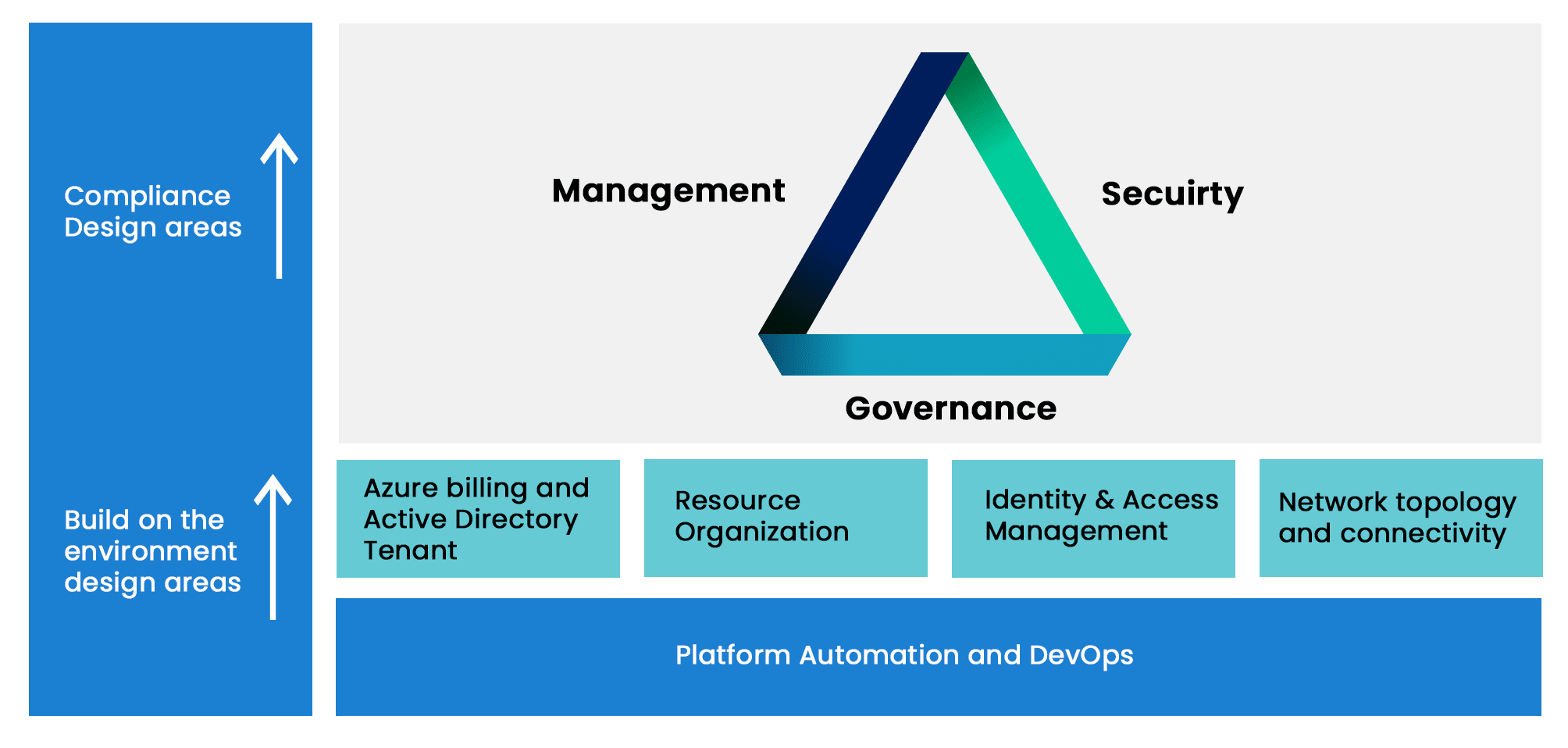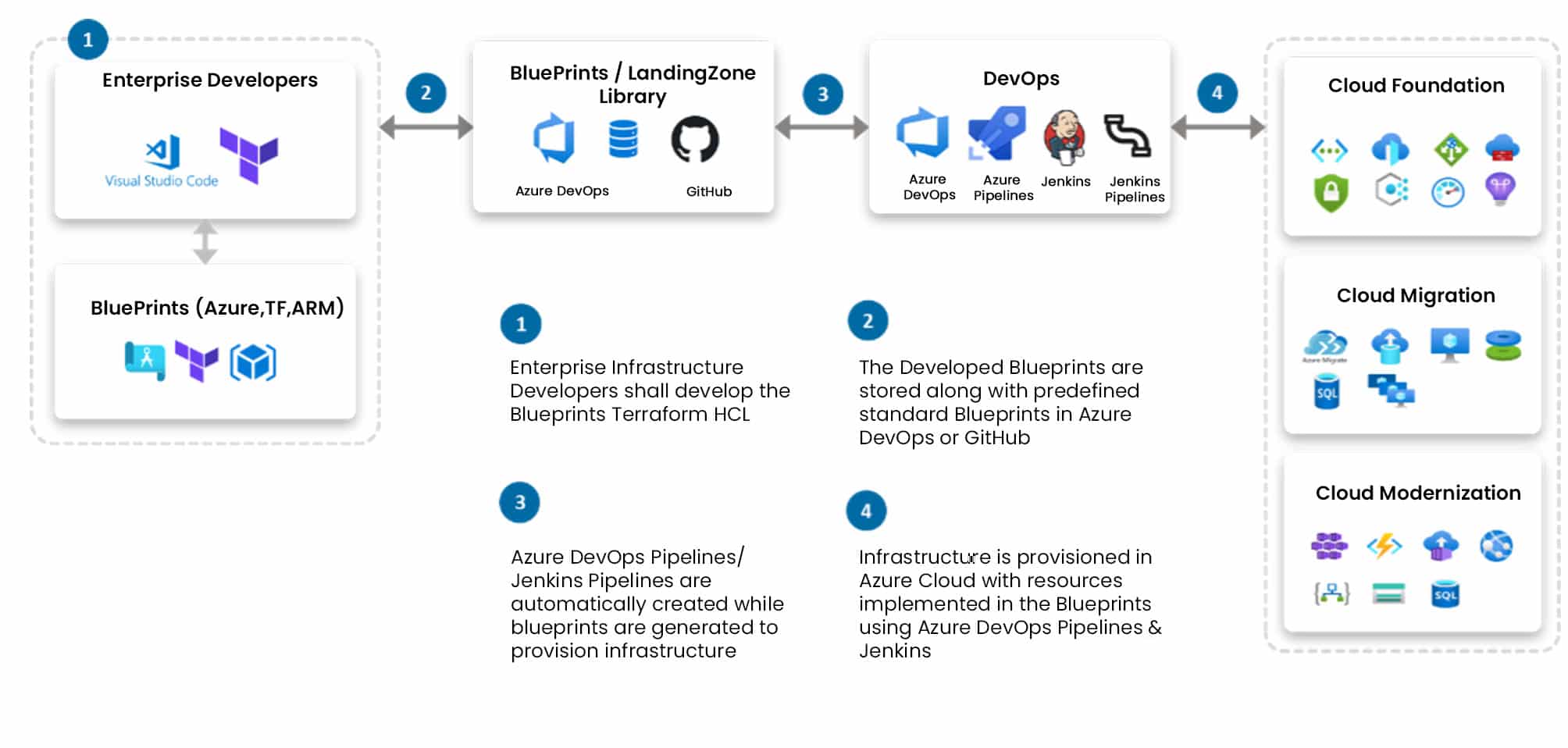Azure Landing Zones for Cloud Migration
May 16, 2023
If you are planning to migrate your workloads to Azure, you need a reliable and scalable way to deploy and manage your cloud resources. Azure landing zones are a set of best practices and tools that help you create a secure, consistent, and compliant environment for your cloud migration.
What are Azure landing zones?
Azure landing zones are a collection of design principles, architectural recommendations, and implementation options that help you accelerate your cloud adoption journey. They provide a foundation for your cloud governance, security, networking, identity, and operations.
Azure landing zones help you:
- Align your cloud strategy with your business objectives and compliance requirements
- Define a clear scope and boundary for your cloud migration project
- Establish a standardized and repeatable process for deploying and managing your cloud resources
- Optimize your cloud performance, cost, and scalability
- Enable faster and smoother migration of your workloads to Azure
Azure landing zone design areas
An Azure landing zone is a set of best practices and guidelines for creating and managing a cloud environment that meets your business and technical needs. It covers various design areas that affect the security, governance, compliance, and performance of your cloud resources. The conceptual architecture of an Azure landing zone provides a visual representation of how these design areas are organized and connected.
Some of the key design areas are:
- Azure billing and Active Directory tenant: This design area involves setting up your Azure account, subscription, and billing options, as well as creating and configuring your Azure Active Directory (AAD) tenant for identity and access management.
- Identity and access management: This design area involves defining and implementing policies and roles for authentication and authorization of users and applications in your cloud environment. It also involves integrating with external identity providers and enabling multi-factor authentication (MFA) and conditional access.
- Network topology and connectivity: This design area involves designing and deploying your virtual network infrastructure, including subnets, network security groups (NSGs), virtual network peering, VPN gateways, ExpressRoute circuits, load balancers, firewalls, and DNS zones. It also involves establishing connectivity between your on-premises and cloud networks, as well as between different regions and zones in Azure.
- Resource organization: This design area involves creating and managing your resource groups, management groups, subscriptions, tags, locks, policies, blueprints, and templates for organizing and governing your cloud resources. It also involves applying naming conventions and resource hierarchies for consistency and clarity.
These are some of the main design areas that you should consider when planning and implementing your Azure landing zone. For more details on each design area and how they relate to the conceptual architecture, you can refer to the following sources:
How to deploy Azure landing zones?
There are different ways to deploy Azure landing zones depending on your needs and preferences. You can use:
- Azure portal: A graphical user interface that lets you create and manage your cloud resources
- Azure Resource Manager templates: A declarative syntax that lets you define and deploy your cloud resources as code
- Azure Blueprints: A service that lets you orchestrate the deployment of multiple Azure Resource Manager templates and other artifacts
- Terraform: An open-source tool that lets you provision and manage your cloud resources using a configuration language
One of the easiest and fastest ways to deploy Azure landing zones is to use the Cloud Adoption Framework Migration landing zone blueprint. This is a preconfigured Azure Blueprint that provides a ready-made solution for your cloud migration. It includes:
- A subscription with a predefined set of resource groups, policies, roles, and locks
- A virtual network with subnets, network security groups, firewalls, and VPN gateways
- A migration tool such as Azure Migrate or Azure Site Recovery that helps you assess, migrate, and optimize your workloads
- A monitoring solution such as Azure Monitor or Log Analytics that helps you track and troubleshoot your cloud performance and health
To use the Cloud Adoption Framework Migration landing zone blueprint, you need to:
- Review the design areas, assumptions, and prerequisites of the blueprint
- Deploy the blueprint from the Azure portal or using PowerShell or CLI commands
- Configure the blueprint parameters such as subscription ID, resource group names, virtual network address space, etc.
- Assign the blueprint to your target subscription or management group
- Wait for the blueprint deployment to complete
- Verify the blueprint resources and settings
Benefits of using Azure landing zones for cloud migration
- By using Azure landing zones for cloud migration, you can:
- Save time and effort by leveraging a proven and tested solution for your cloud migration
- Reduce risks and errors by following best practices and standards for your cloud environment
- Enhance security and compliance by applying policies and controls to your cloud resources
- Improve agility and innovation by enabling faster and easier deployment and management of your cloud resources
Conclusion:
Azure landing zones are a powerful way to accelerate your cloud migration journey. They help you create a secure, consistent, and compliant environment for your cloud workloads. You can use different methods to deploy Azure landing zones depending on your needs and preferences. One of the simplest ways is to use the Cloud Adoption Framework Migration landing zone blueprint that provides a ready-made solution for your cloud migration.
Need help deploying Landing Zones and migrating to Azure?
Moving from an on-prem IT datacentre to a cloud infrastructure is a delicate and technically demanding venture. But Innova Solutions is here to provide helping hand in deploying foundations for cloud migration on Azure platform. Innova Solutions is a Microsoft Gold Certified Partner with years of experience in the Cloud transformation. We specialize in helping organizations adopt Microsoft solutions and integrate them into their everyday operations